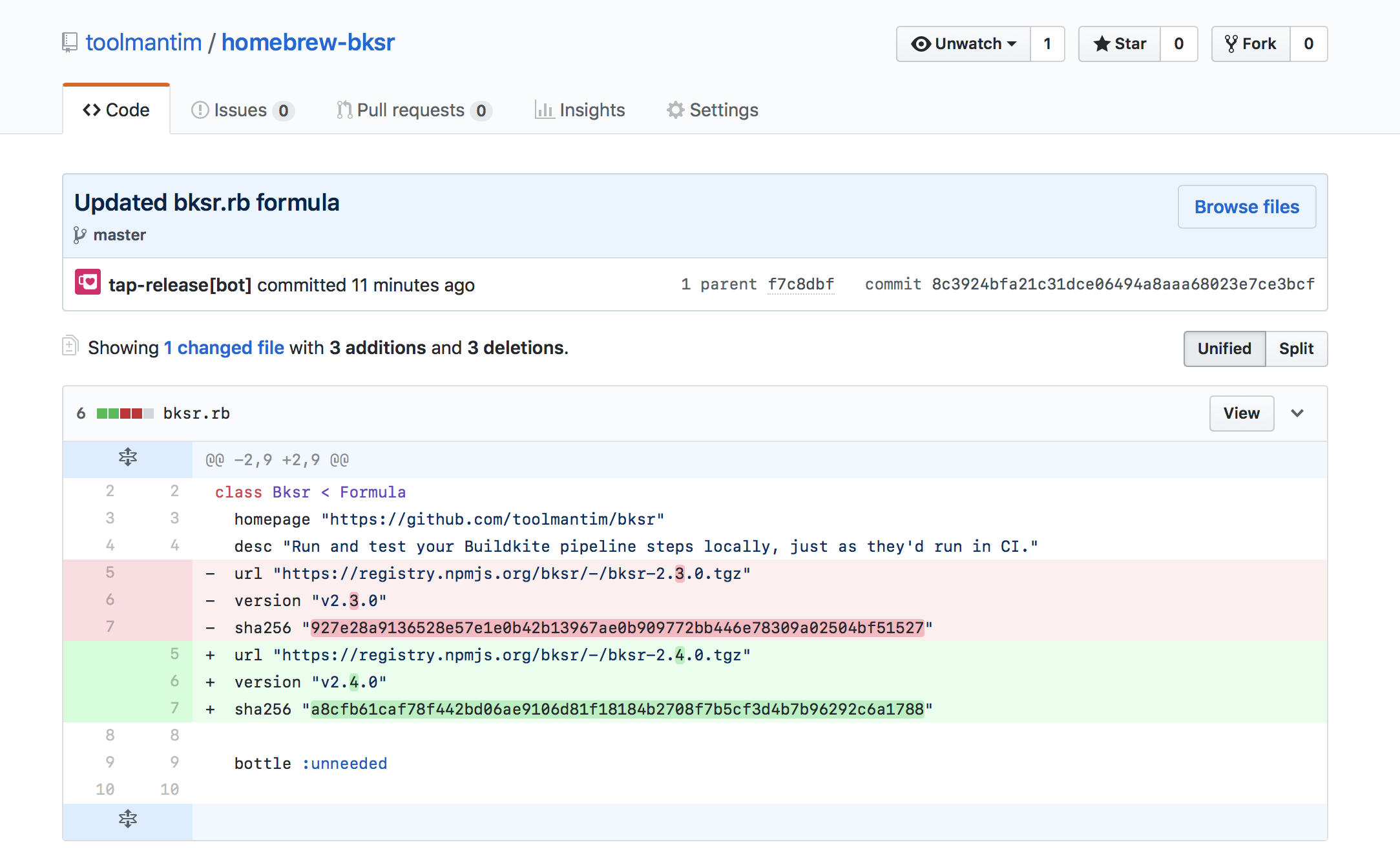
Firstly, you’ll need to install the Tap Release GitHub App. This listens out for any releases, or any changes to the configuration.
Then, add a .github/tap-release.yml configuration file to the GitHub repository where you publish new releases to.
For example, given the following .github/tap-release.yml file in a my-org/app repository:
asset: app.zip
tap: my-org/homebrew-app/app.rb
template: >
class App < Formula
desc "$REPO_DESCRIPTION"
homepage "$REPO_WEBITE"
version "$STABLE_VERSION"
url "$STABLE_ASSET_URL"
sha256 "$STABLE_ASSET_SHA256"
def install
prefix.install "app"
end
endWhen a new release is published to my-org/app (e.g. v4.2.0), containing a app.zip asset, Tap Release would push a commit to the tap formula in the my-org/homebrew-app repository updating it to:
class App < Formula
desc "The best app ever."
homepage "https://github.com/my-org/app"
version "v2.4.0"
url "https://github.com/my-org/app/releases/download/v4.2.0/app.zip"
sha256 "f3832d8966dd39f7ae1316195ebb379cf18aece281bc2f7c43dd799130ebf460"
def install
prefix.install "app"
end
endIf you don't use release assets, you can also just use a URL pattern. For example, given the following template for a Node style tap:
url: "https://registry.npmjs.org/app/-/app-$VERSION_NUMBER.tgz"
tap: my-org/homebrew-app/app.rb
template: >
class App < Formula
desc "$REPO_DESCRIPTION"
homepage "$REPO_WEBITE"
version "$STABLE_VERSION"
url "$STABLE_ASSET_URL"
sha256 "$STABLE_ASSET_SHA256"
# ...
endWhen a new release is published (e.g. v4.2.0), Tap Release would push a commit to the tap formula in the my-org/homebrew-app repository updating it to:
class App < Formula
desc "The best app ever."
homepage "https://github.com/my-org/app"
version "v4.2.0"
url "https://registry.npmjs.org/app/-/app-4.2.0.tgz"
sha256 "f3832d8966dd39f7ae1316195ebb379cf18aece281bc2f7c43dd799130ebf460"
# ...
endYou can use any of the following variables in your formula template, and they'll be substituted when the tap is regenerated:
| Variable | Description |
|---|---|
$REPO_DESCRIPTION | GitHub repository description. |
$REPO_WEBSITE | GitHub repository website, or URL if there isn't one. |
$STABLE_VERSION | Tag name of the latest stable release. |
$STABLE_ASSET_URL | Download URL of the asset from the latest stable release. |
$STABLE_ASSET_SHA256 | SHA256 of the asset from the latest stable release. |
$DEVEL_VERSION | Tag name of the latest pre-release. |
$DEVEL_ASSET_URL | Wownload URL of the asset from the latest pre-release. |
$DEVEL_ASSET_SHA256 | SHA256 of the asset from the latest pre-release. |
You can use any of the following variables in your URL template, and they'll be substituted for each stable and development release when the tap is regenerated:
| Variable | Description |
|---|---|
$VERSION | The version (e.g. v1.0.2. |
$VERSION_NUMBER | The version without the preceding v (e.g. 1.0.2). |
You can configure Tap Release using the following key in your .github/tap-release.yml file:
| Key | Required | Description |
|---|---|---|
tap | Required | The path to the Homebrew tap repository that should be updated. |
template | Required | The template string to use to generate the tap. Use template variables to insert the values from the releases. |
asset | Optional | Filename of the asset to use from the release. |
url | Optional | URL pattern to generate the download URLs. Use URL variables to insert the values from the release. |
branches | Optional | A list of branches that trigger the tap to be updated when the .github/tap-release.yml file is modified. Useful if you want to test the app on a pull request branch. Default is "master". |
Tap Release also supports Probot Config, if you want to store your configuration files in a central repository.