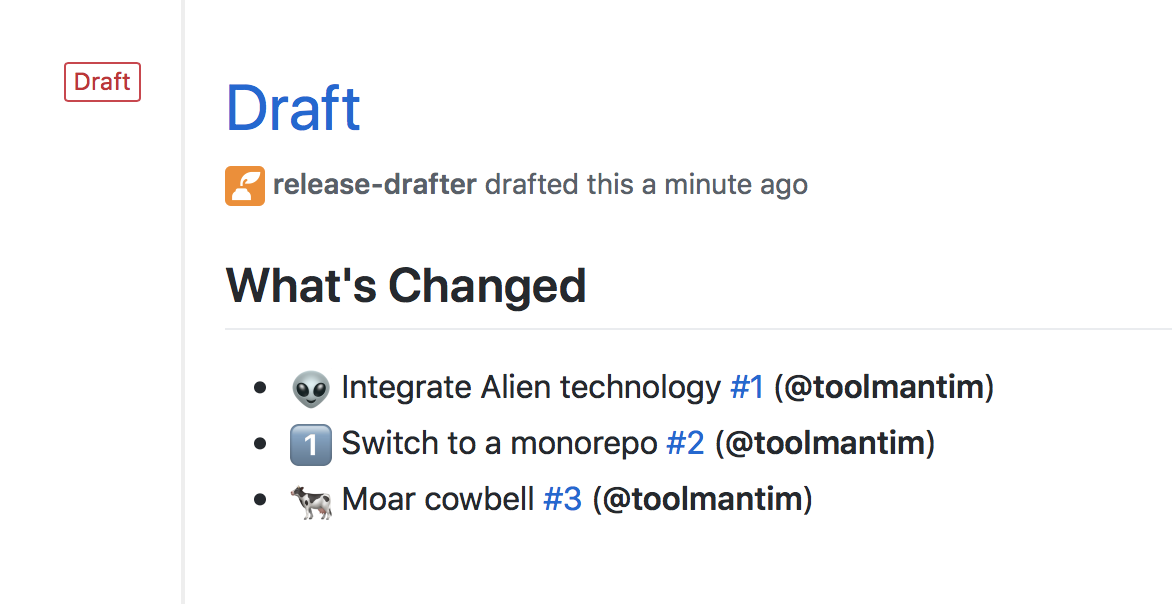
.github/release-drafter.yml configuration file to each repository.For example, take the following .github/release-drafter.yml file in a repository:
template: |
## What’s Changed
$CHANGESAs pull requests are merged, a draft release is kept up-to-date listing the changes, ready to publish when you’re ready:

The following is a more complicated configuration, which categorises the changes into headings, and automatically suggests the next version number:
name-template: v$NEXT_PATCH_VERSION
tag-template: v$NEXT_PATCH_VERSION
categories:
- title: 🚀 Features
label: feature
- title: 🐛 Bug Fixes
label: fix
- title: 🧰 Maintenance
label: chore
tag-template: - $TITLE @$AUTHOR (#$NUMBER)
template: |
## Changes
$CHANGESYou can configure Release Drafter using the following key in your .github/release-drafter.yml file:
| Key | Required | Description |
|---|---|---|
template | Required | The template for the body of the draft release. Use template variables to insert values. |
name-template | Optional | The template for the name of the draft release. For example: "v$NEXT_PATCH_VERSION". |
tag-template | Optional | The template for the tag of the draft release. For example: "v$NEXT_PATCH_VERSION". |
change-template | Optional | The template to use for each merged pull request. Use change template variables to insert values. Default: "* $TITLE (#$NUMBER) @$AUTHOR". |
no-changes-template | Optional | The template to use for when there’s no changes. Default: "* No changes". |
branches | Optional | The branches to listen for configuration updates to .github/release-drafter.yml and for merge commits. Useful if you want to test the app on a pull request branch. Default is the repository’s default branch. |
categories | Optional | Categorize pull requests using labels. Refer to Categorize Pull Requests to learn more about this option. |
Release Drafter also supports Probot Config, if you want to store your configuration files in a central repository. This allows you to share configurations between projects, and create a organization-wide configuration file by creating a repository named .github with the file .github/release-drafter.yml.
You can use any of the following variables in your template:
| Variable | Description |
|---|---|
$CHANGES | The markdown list of pull requests that have been merged. |
$CONTRIBUTORS | A comma separated list of contributors to this release (pull request authors, commit authors, and commit committers). |
$PREVIOUS_TAG | The previous releases’s tag. |
You can use any of the following variables in your template, name-template and tag-template:
| Variable | Description |
|---|---|
$NEXT_PATCH_VERSION | The next patch version number. For example, if the last tag or release was v1.2.3, the value would be v1.2.4. This is the most commonly used value. |
$NEXT_MINOR_VERSION | The next minor version number. For example, if the last tag or release was v1.2.3, the value would be v1.3.0. |
$NEXT_MAJOR_VERSION | The next major version number. For example, if the last tag or release was v1.2.3, the value would be v2.0.0. |
You can use any of the following variables in change-template:
| Variable | Description |
|---|---|
$NUMBER | The number of the pull request, e.g. 42. |
$TITLE | The title of the pull request, e.g. Add alien technology. |
$AUTHOR | The pull request author’s username, e.g. gracehopper. |
With the categories option you can categorize pull requests in release notes using labels. For example, append the following to your .github/release-drafter.yml file:
categories:
- title: 🚀 Features
label: feature
- title: 🐛 Bug Fixes
label: fixPull requests with the label "feature" or "fix" will now be grouped together:
