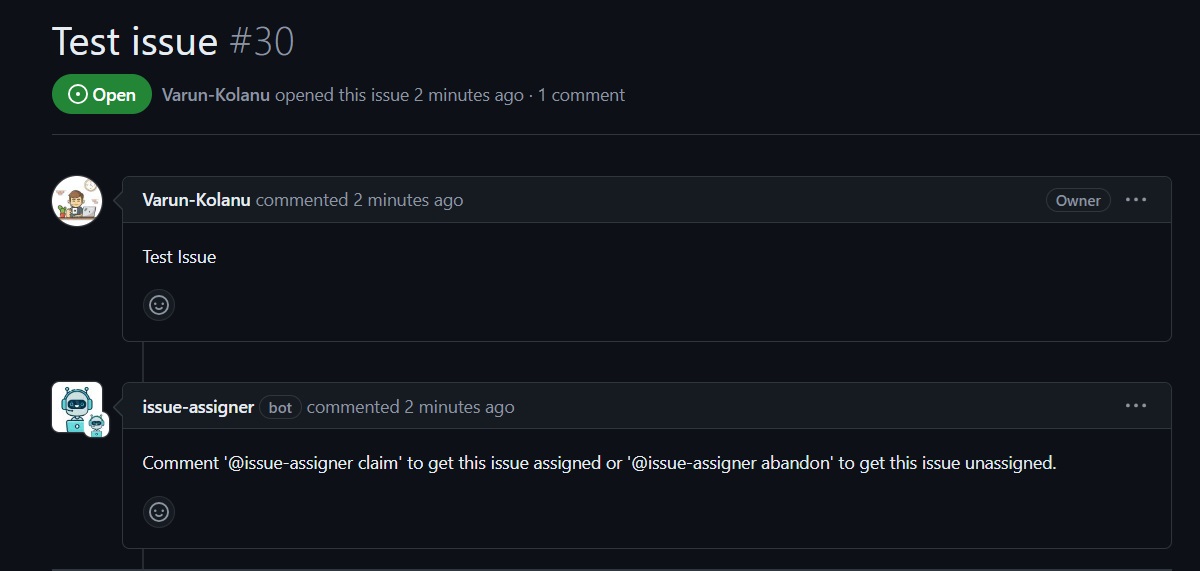
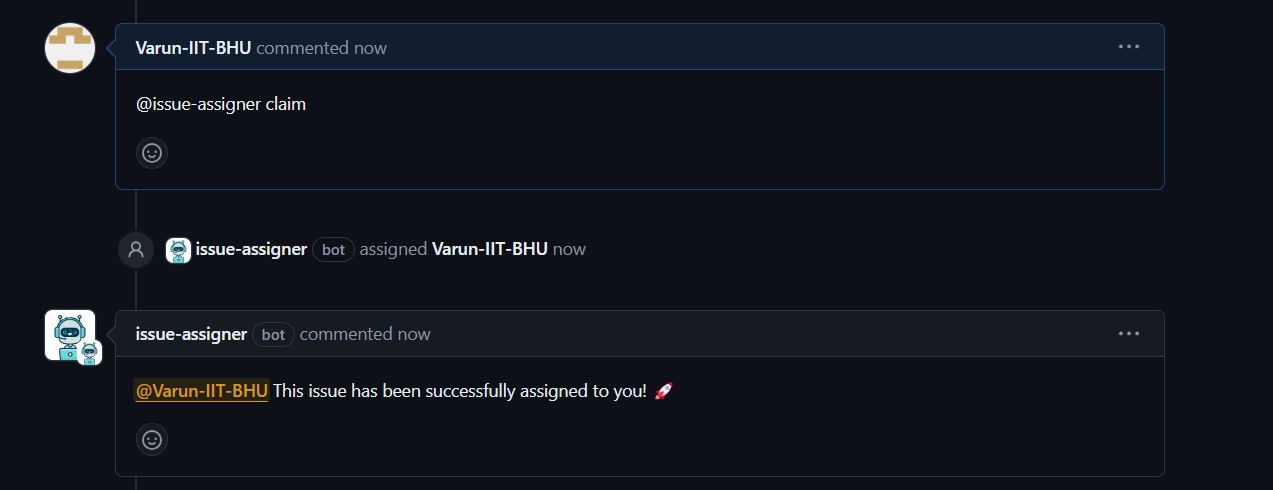


Install the bot in your account.
After installing the bot, create a file .github/issue-assigner.yml in the repo and paste the following content:
# Remove or comment the line from yml if you don't need that feature
# The name of bot you would like to be mentioned by users. {name} will be replaced by the below name
name: "issue-assigner"
######################## Issue assignment ########################
# Prompt entered by user to request assign the issue to him/her
assign-prompt: "@{name} claim" # For example, @issue-assigner claim
# Comment from bot if the issue got already assigned to the user requesting
issue-already-assigned: "You have already been assigned to this issue."
# Maximum number of assignees for an issue
max-assignees: 1
# Maximum number of assignees reached for the requested issue
max-assignees-reached: "Sorry, maximum limit for assignees in this issue has reached. Please check other issues or contact a maintainer."
# Maximum number of open issues a user can have assigned at a time in the repo
max-issues-for-user: 1
# If all OK, the comment from bot to tell that issue got assigned
assigned-comment: "This issue has been successfully assigned to you! 🚀"
######################## Issue un-assignment ########################
# Prompt entered by user to request un-assignment of the issue to him/her
unassign-prompt: "@{name} abandon"
# If the issue was already not assigned to the user
issue-was-not-assigned: "You were not assigned to this issue."
# If criteria is matched, the issue will get un-assigned
unassigned-comment: "You have been unassigned to this issue successfully."
######################## Issue Opened ########################
# If the user who opened issue is NOT a maintainer of the repo
issue-opener-not-maintainer: "Thank you for opening this issue. Maintainers will check and approve if seems to be useful."
# If the user who opened issue IS a maintainer of the repo
issue-opener-is-maintainer: "Comment '@{name} claim' to get this issue assigned or '@{name} abandon' to get this issue unassigned."You can remove a line from yml if you don't need that feature.
You can edit the values in the yml to customize the comments from the bot.