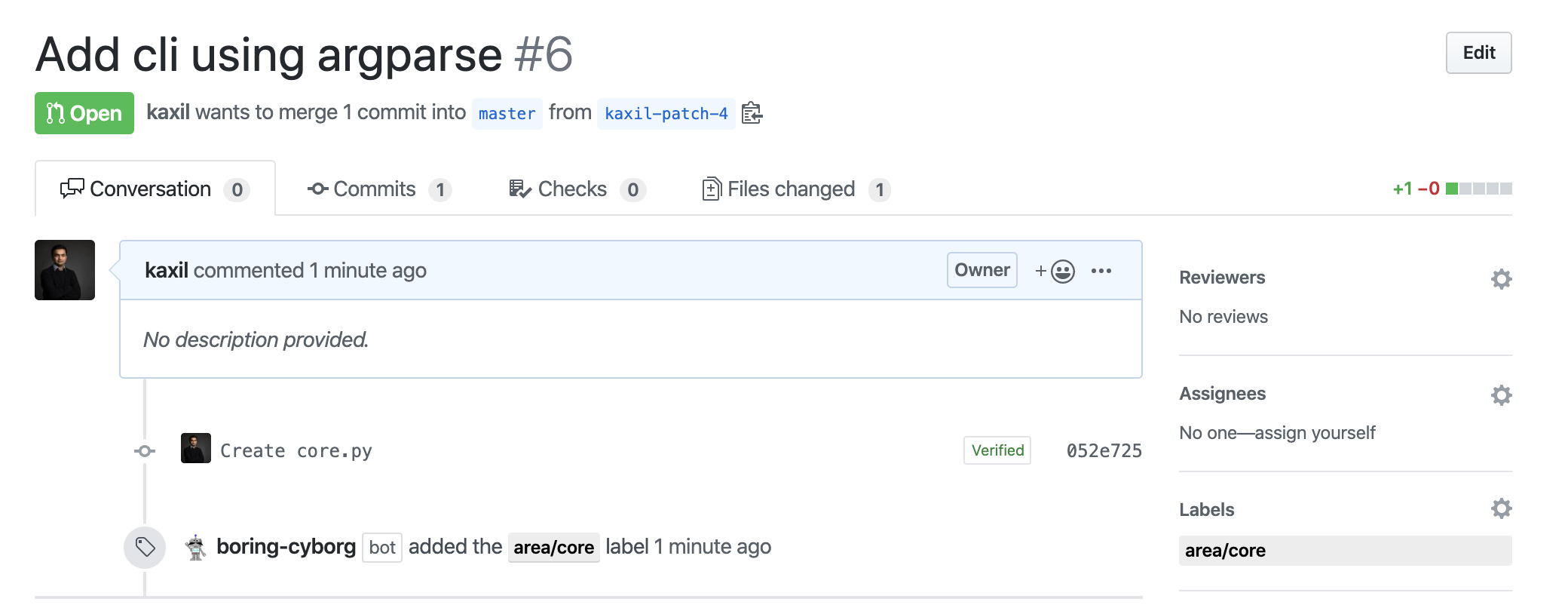
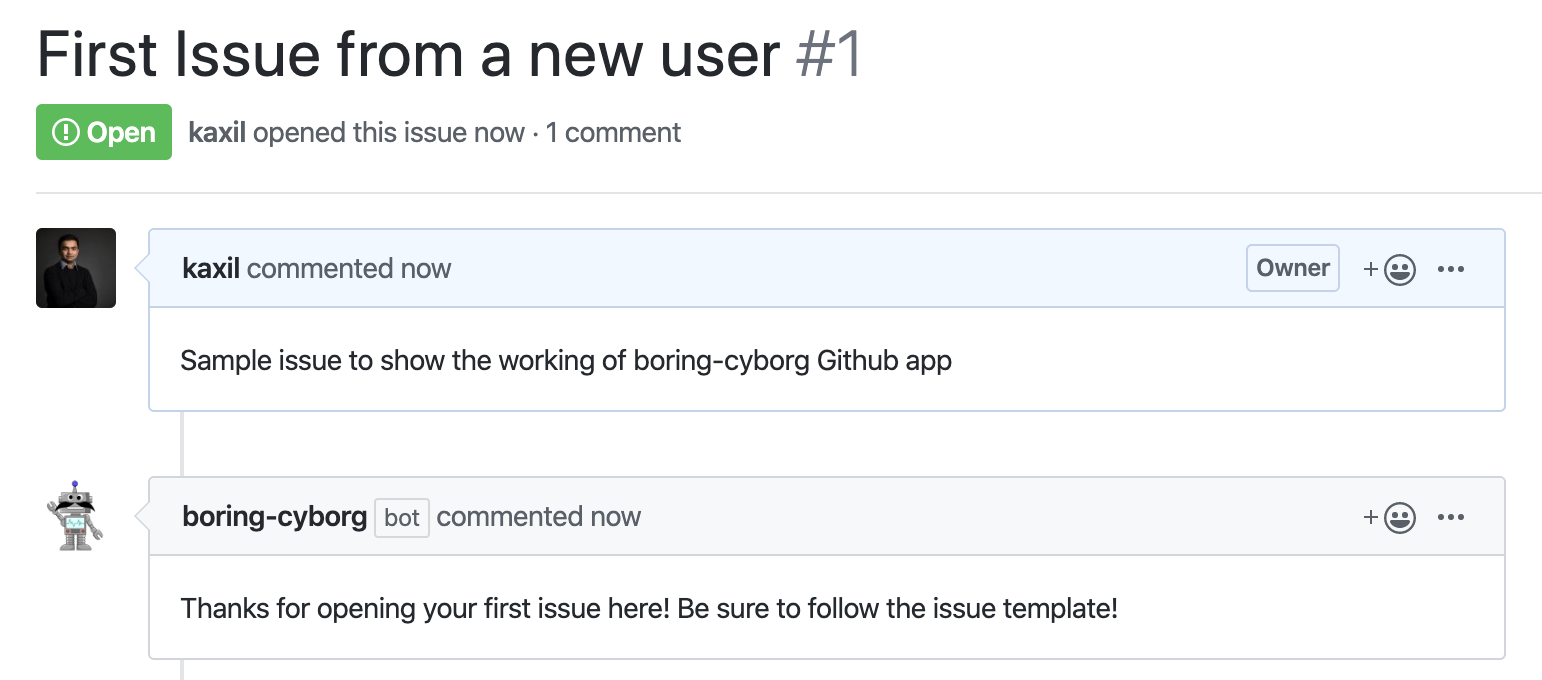
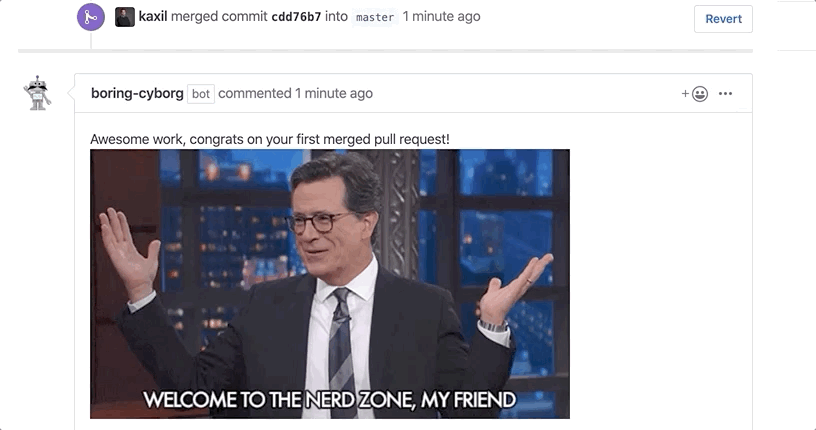
.github/boring-cyborg.yml in the default branch to enable it##### Labeler ##########################################################################################################
# Enable "labeler" for your PR that would add labels to PRs based on the paths that are modified in the PR.
labelPRBasedOnFilePath:
# Add 'label1' to any changes within 'example' folder or any subfolders
label1:
- example/**/*
# Add 'label2' to any file changes within 'example2' folder
label2:
- example2/*
# Complex: Add 'area/core' label to any change within the 'core' package
area/core:
- src/core/*
- src/core/**/*
# Add 'test' label to any change to *.spec.js files within the source dir
test:
- src/**/*.spec.js
# Various Flags to control behaviour of the "Labeler"
labelerFlags:
# If this flag is changed to 'false', labels would only be added when the PR is first created and not when existing
# PR is updated.
# The default is 'true' which means the labels would be added when PR is updated even if they were removed by the user
labelOnPRUpdates: true
##### Reviewer #########################################################################################################
# Enable "Reviewer" for your PR that would add reviewers to PRs based on the lables that exist on the PR. You have the option to set a default reviewer that gets added to every PR, or you can omit that config variable to skip it.
addReviewerBasedOnLabel:
# add list of reviewers to add by default to all PRs
defaultReviewers:
- tyler-mairose-sp
# specify PR labels that you want to auto assign reviewers based on
labels:
label1:
- tyler-mairose-sp
- jordan-violet-sp
label2:
- kaxil
##### Greetings ########################################################################################################
# Comment to be posted to welcome users when they open their first PR
firstPRWelcomeComment: >
Thanks for opening this pull request! Please check out our contributing guidelines.
# Comment to be posted to congratulate user on their first merged PR
firstPRMergeComment: >
Awesome work, congrats on your first merged pull request!
# Comment to be posted to on first time issues
firstIssueWelcomeComment: >
Thanks for opening your first issue here! Be sure to follow the issue template!
###### IssueLink Adder #################################################################################################
# Insert Issue (Jira/Github etc) link in PR description based on the Issue ID in PR title.
insertIssueLinkInPrDescription:
# specify the placeholder for the issue link that should be present in the description
descriptionIssuePlaceholderRegexp: "^Issue link: (.*)$"
matchers:
# you can have several matches - for different types of issues
# only the first matching entry is replaced
jiraIssueMatch:
# specify the regexp of issue id that you can find in the title of the PR
# the match groups can be used to build the issue id (${1}, ${2}, etc.).
titleIssueIdRegexp: \[(AIRFLOW-[0-9]{4})\]
# the issue link to be added. ${1}, ${2} ... are replaced with the match groups from the
# title match (remember to use quotes)
descriptionIssueLink: "[${1}](https://issues.apache.org/jira/browse/${1}/)"
docOnlyIssueMatch:
titleIssueIdRegexp: \[(AIRFLOW-X{4})\]
descriptionIssueLink: "`Document only change, no JIRA issue`"
###### Title Validator #################################################################################################
# Verifies if commit/PR titles match the regexp specified
verifyTitles:
# Regular expression that should be matched by titles of commits or PR
titleRegexp: ^\[AIRFLOW-[0-9]{4}\].*$|^\[AIRFLOW-XXXX\].*$
# If set to true, it will always check the PR title (as opposed to the individual commits).
alwaysUsePrTitle: true
# If set to true, it will only check the commit in case there is a single commit.
# In case of multiple commits it will check PR title.
# This reflects the standard behaviour of Github that for `Squash & Merge` GitHub
# uses the PR title rather than commit messages for the squashed commit ¯\_(ツ)_/¯
# For single-commit PRs it takes the squashed commit message from the commit as expected.
#
# If set to false it will check all commit messages. This is useful when you do not squash commits at merge.
validateEitherPrOrSingleCommitTitle: true
# The title the GitHub status should appear from.
statusTitle: "Title Validator"
# A custom message to be displayed when the title passes validation.
successMessage: "Validation successful!"
# A custom message to be displayed when the title fails validation.
# Allows insertion of ${type} (commit/PR), ${title} (the title validated) and ${regex} (the titleRegexp above).
failureMessage: "Wrong ${type} title: ${title}"
###### PR/Branch Up-To-Date Checker ####################################################################################
# Check if the branch is up to date with master when certain files are modified
checkUpToDate:
# The default branch is "master", change the branch if you want to check against a different target branch
targetBranch: master
files:
# File paths that you want to check for
# In this example, it checks if the branch is up to date when alembic migrations are modified in the PR.
# It helps avoid multiple heads in alembic migrations in a collaborative development project.
- airflow/migrations/*
- airflow/migrations/**/*
- airflow/alembic.iniAll the features are optional. Simply add the config for the feature you want to use.